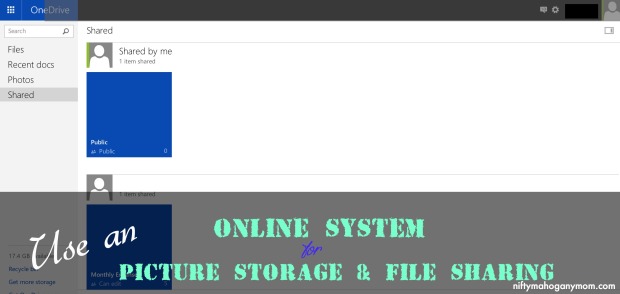I often get intimidated when I read posts about women who have binders filled with printouts and information that they use to keep their homes and family organized on a weekly basis. I say: more power to them! That is an awesome feat. I, on the other hand, have yet to become A+ certified in sticking consistent to the paper, pencil, binder set-up. I do want to accomplish a lot more when it comes to getting my home in order though. For example, I really want to finally get my linen closet all neat and tidy so I can stop rolling up fitted sheets and shoving them in there [quite literally]. Who knows how to fold a fitted sheet?! I also want to create a more useful space in my home office area where it doesn’t look like a paper tornado touched down. A girl has to have ambitions, doesn’t she?
I am, however, well on my way toward becoming a more organized manager of my home, and I have started with some little habits that have really helped me to keep a handle on things.

1. Make a Coin Jar. I know this may seem like a trivial piece of advice. But think about all the loose change that ends up around your house in places it shouldn’t be — the couch, the counter, the dresser, etc. If there is a designated container for all of your family’s loose change, you will know exactly where those spares should go and they will be less likely to make a mess. I remember when I was younger my father would always keep change in jars. One particular bank my parents owned was a 3 foot tall pink pig (yes, you read that right) and it was always filled with pennies. When my brother was a toddler my mom would sit it at the entrance to the kitchen to keep him out while she was cooking because he was terrified of it. Can you blame him? [I wonder if they still have that thing.] Often, they would roll their change and cash it in at the bank. I always remembered that, and the change does come in handy when you fill the jar and take it to your local CoinStar machine. It doesn’t hurt to save space and save a little money at the same time. It’s always fun to see how much money you have accumulated. It’s also a good lesson to teach your little ones about the importance of saving and how a little bit along the way adds up.

2. Create a Drop-Off Location. My husband and I were always on a mad dash around the house looking for our keys, and him looking for his work badge. A simple solution to this is to create a spot at the entrance to your home where keys, wallets, badges, etc. can be placed. This way, you will always know where your important “to-go” items are and aren’t driving yourself crazy every time you have to leave.
3. Make meal plans and create shopping lists. One of the best things that I started doing was planning out my family’s meals for the week. This helped me so much because it eliminated that mundane “What’s for dinner?” issue that we used to have every night. If you take 30 minutes a week and decide what you want to make for the next 7 days, it will also make it a lot more simple to create a grocery list that won’t have you running back to the store every other day because you forgot items, or because you shop for only one or two meals at a time. This will put your mind at ease, and allow you to devote more time and energy to other tasks that you want to tackle.
I love using Food.com (and the app) for my meal planning. It’s super easy! You can browse through a ton of recipes, add them to your personal database, and the program with generate a detailed grocery list for you! Then all you have to do is print it out, or use it right from your phone and check off items while you shop.
Check out the video of my favorite iPhone apps for planning and organizing shopping trips.

4. Use a white board. I’m the type of person that needs to write things down when I first think of them. I purchased a magnetic white board from Walmart and put it on my refrigerator. Now, when I see that we are out of something I can immediately write it down. Then, when I’m making my grocery list, I can just glance at the board and ensure that I am getting essential items while I am out. I also use my board to remind myself of things I need to do, and of the meals that I have planned for the week (because sometimes I forget what I had planned and I’m looking at the ingredients I purchased like o_0). Don’t judge me. That’s why I need the board.


5. Create a family/household calendar. This can be done manually with a paper calendar, but I like to use an electronic version because I don’t really like having any extra paper around. In fact, one of my organizational goals for this year is to become a paperless household. Anyway, we use Outlook. com and I created a “Family Calendar” that is shared with my husband. So, if Kelsey has a doctor appointment, we need to go out of town, or certain bills are due, I can put them on the calendar and the system will automatically send him email updates/reminders so he can stay informed about what’s going on (plus you can add cute charms to each entry). We love this system and use it all the time. It has become a habit for us.

6. Use a cleaning schedule/chart. There are many websites where you can download free cleaning charts. This has helped me a lot because it allows me to break down the large task of keeping my house clean into smaller cleaning objectives for each day. This way, even if I forget to do something, I am sure to get back around to the task even if it’s done the next week. For example, I forgot to dust last week but I let my laundry get backed up so I had to focus on that. Instead of freaking out because I didn’t dust, I just reminded myself that on that upcoming Monday, I would need to go back and dust. Now I don’t feel the pressure to get the whole house sparkling every day. I do a little at a time and my house stays tidy.
7. Do basic budgeting. Even if you haven’t conquered Dave Ramsey’s Financial Peace program fully yet, it’s still important to at least track how your money is being used each month. It doesn’t have to be complicated. Most of us want to be very proficient in organizing our finances. That’s a great goal. But, if you aren’t completely there yet doing something is better than doing nothing. My husband and I do budgets each month using a simple Excel spreadsheet. This allows us to get a good view of what we will have left over after all essential expenses have been accounted for. What’s even better about using Excel online (through Outlook.com) is that we can share this file with each other so he can access it even when he is not home. That brings me to the next organizational habit we have started implementing.

8. Use an online system for picture storage and file sharing. OneDrive is an essential part of keeping my household organized. We use OneDrive to store all of our treasured photos and we also use it to share files between one another (like our Excel budget spreadsheets). I love the fact that I can access my files from anywhere and we can stay on top of important documents for our household. There are other file-sharing systems out there. Just find the one that works best for your family.
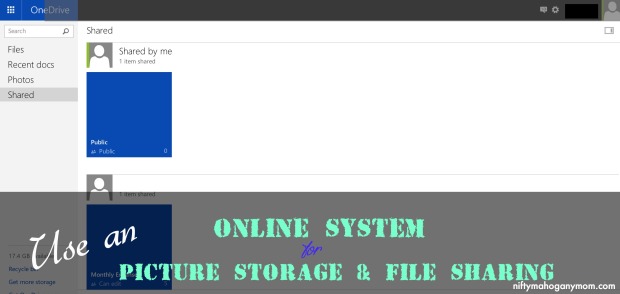
That’s it! Those are some of the small things that I have started doing that help me keep my household at least somewhat organized and running effectively. I still try to get better every day, but I give myself kudos for coming this far.
What organizational habits do you have in your home? Share the knowledge! 😉
I hope this helps!

© Shavonda Simmons and Nifty Mahogany Mom.com, 2015. Unauthorized use and/or duplication of this material without express and written permission from this blog’s author and/or owner is strictly prohibited. Excerpts and links may be used, provided that full and clear credit is given to Shavonda Simmons and Nifty Mahogany Mom.com with appropriate and specific direction to the original content.